
EN
Join us at CLON 2026, where learning, innovation, and technology converge to shape tomorrow. Explore groundbreaking sessions on ClassLink products, cybersecurity, identity management, and more.
Experience the transformative power of connecting in person with industry experts, your ClassLink team, and edtech leaders like you. This exclusive VIP experience offers front-row access to the future.

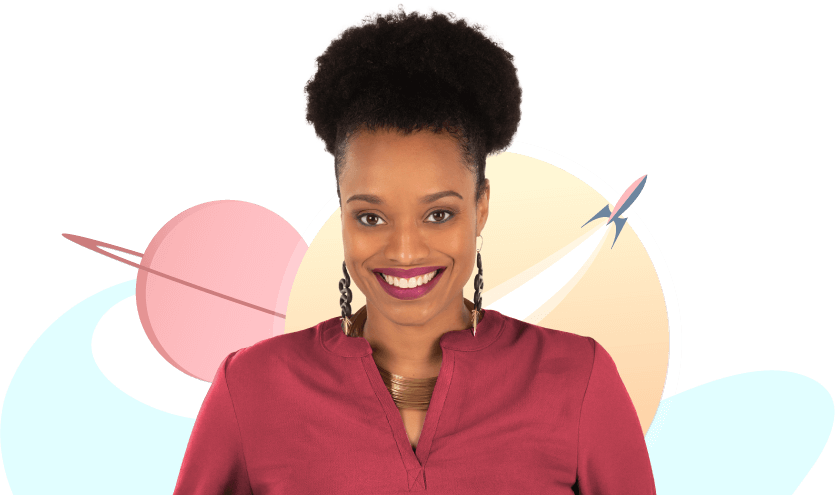
The future’s calling, and Crystal Washington is here to answer! A futurist, author, tech translator for the everyday human, and your CLON 2026 keynote, she’ll take you on a no-fluff journey through what’s next in education. Think AI, innovation, identity, and how to future-proof yourself without losing your mind. We’re not just dreaming about the future—we’re launching into it, keynote-first.
Stay in the heart of Atlanta with easy transportation access and luxe accommodations.
Access discounted hotel pricing, WiFi, exclusive swag, and more, all covered in your ticket price.
Connect directly with other ClassLink Administrators through exclusive networking events and socials.
Attend dynamic sessions, workshops, and other immersive experiences led by industry pros and ClassLink experts.
Enjoy complimentary meals and beverages crafted to keep you refreshed throughout the event.











NOTE: Your CLON ticket includes everything in the agenda. No extra fees for professional development, meals, activities, etc.
We went LIVE for the first time at CLON 2025, and it was unforgettable. From energizing sessions to real conversations that sparked new ideas, CLON 2025 brought educators together to connect, learn, and shape what’s next.
Now, we’re taking that momentum to Atlanta for CLON 2026. Whether you're returning or joining for the first time, get ready for fresh insights, meaningful connections, and more moments that move education forward. We can’t wait to make new memories with you.
CLON 2026 is an exclusive live conference experience. ClassLink provides all meals, refreshments (including alcoholic beverages), unlimited venue-wide WiFi, and exclusive room block discounts to all attendees.
In addition, tickets to CLON 2026 grant attendees access to:
Note: Hotel reservations are not included in CLON registration. Attendees staying at the venue (Loews Atlanta Hotel) have access to a discounted room rate.
Yes! Take advantage of early bird pricing and grab your CLON 2026 ticket for just $399 if you register by August 31, 2025. After that, tickets will be available at the standard rate of $499 starting September 1, 2025.
Yes! You can register up to five (5) people in addition to your own registration.
We understand—life happens! Before canceling your CLON 2026 ticket, please note that we do allow ticket transfers. Only one transfer is allowed per ticket purchase. To initiate a ticket transfer, email CLON@classlink.com.
If you still wish to cancel, our CLON 2026 Cancellation Policy is as follows:
Located in the heart of Atlanta’s most walkable neighborhood, Loews Atlanta Hotel fuses southern hospitality with sophisticated style in the city’s vibrant arts district.
Your VIP Experience includes access to discounted hotel pricing, complimentary meals, drinks, WiFi, on-site mixers, and more covered in ticket prices.
