Why Are Schools Moving to the Cloud?
Costs, scalability, maintenance, and access top the list of challenges IT teams face when storing student and staff data in on-premise servers. Shifting to the cloud saves money, adds scalability, decreases workload, and provides secure, seamless access from anywhere. (Sounds nice, doesn't it?)
Some IT teams start with a hybrid environment, blending on-prem Active Directory (AD) with cloud-based services like Google or Entra ID. Others take the plunge into fully cloud-based directories, leaving behind on-prem AD entirely. The right approach depends on your unique mix of systems, users, and priorities.
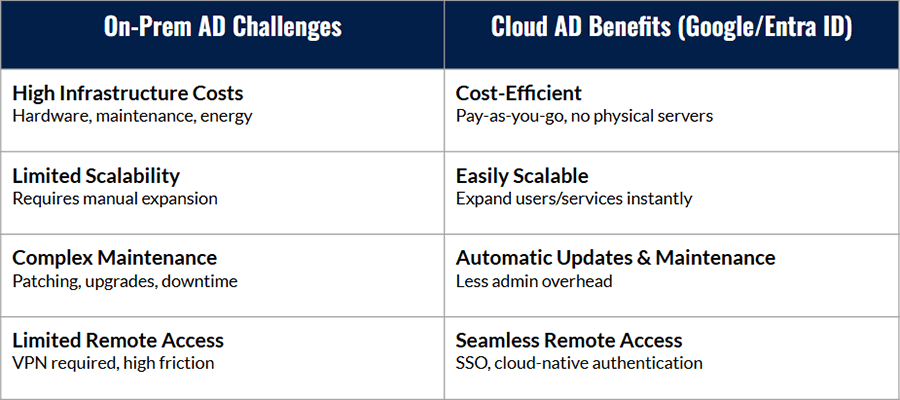
What to Consider When Migrating
Of course, moving to the cloud isn’t a “click-of-a-button” process. It requires thoughtful planning, including:
- Understanding dependencies — Are applications or processes tied to Lightweight Directory Access Protocol (LDAP)? Are policies tied to Organizational Units (OUs) or security groups?
- Managing devices — How will your device management integrate with your cloud directories?
- Authentication — How will users authenticate through ClassLink LaunchPad?
- Phased transitions — The move doesn’t have to be all-or-nothing; hybrid models can provide flexibility.
How OneSync Supports Your Move to the Cloud
ClassLink OneSync offers IT teams an efficient and flexible way to handle account provisioning during your cloud transition:
- Unified management — Provision AD and Google accounts in one place.
- Flexible configurations — Support different directories for different user types (e.g., Google for students, AD for staff).
- Customizable workflows — Set the same or different configurations for AD and Google, manage license assignments, and control attributes for dynamic groups.
- Replace legacy tools — Swap Google Cloud Directory Sync (GCDS) with OneSync for full account provisioning with initial password synchronization for AD and Google accounts. NOTE: Ongoing password sync may still require Google Secure Password Sync (GSPS) unless your school system fully transitions to cloud-only password management.
Whether you keep GSPS for existing password sync or move to a full OneSync-managed environment, you’ll gain streamlined, centralized control.
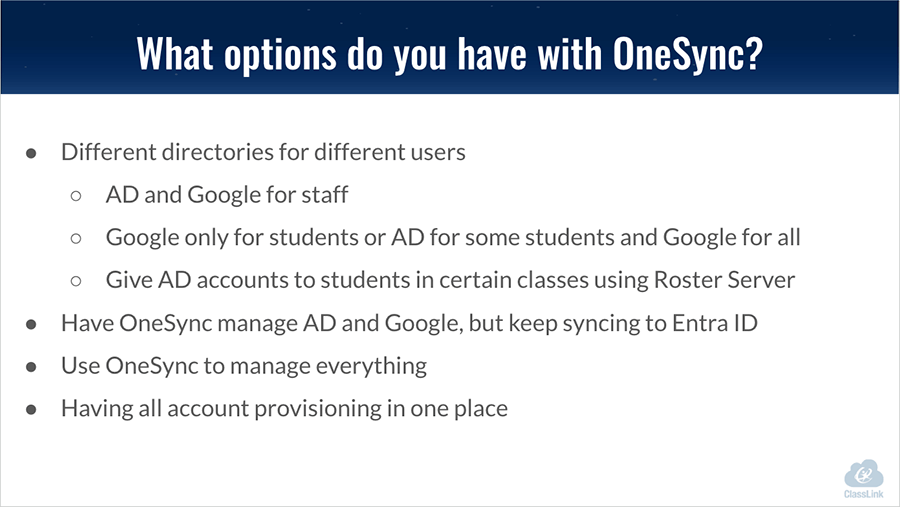
Making the Move With Confidence
If you're new to OneSync, you can work with the ClassLink Engagement team to get set up. Once you have OneSync set up (or if you already use OneSync), here’s what the process looks like:
- Add a new destination in OneSync — This is straightforward, but requires careful planning. Start by understanding which attributes, groups, and collections the destination needs. Then test with dry runs before enabling live exports, and plan for correlation to avoid account duplication.
- Shut down GCDS — Before going live, correlate users and carefully test OneSync exports. Then you can disable GCDS for accounts managed by OneSync to avoid conflicts.
- Maintain password sync (optional) — Keep Google Secure Password Sync (GSPS) for on-prem AD accounts if you need ongoing password change synchronization.
- Migrate away from Entra ID/AD Connect Tool — If you're using the Entra ID/AD Connect tool and want OneSync to take over account provisioning directly to Entra, you'll need to disconnect the tool for those users. This process requires careful planning (ideally outside regular hours). It is not just an uninstall—we recommend working with Microsoft support if it's your first time.
FYI: Not ready to fully migrate to the cloud? Use a hybrid model. You can continue to use the Entra ID/AD Connect tool while having OneSync manage your AD accounts. The Entra ID/AD connect tool will provide password change synchronization between AD and Entra.
Ready to Embrace the Cloud?
Whether you are starting from scratch or expanding your OneSync use, the ClassLink team is ready to help you.
Already a ClassLink customer? Reach out to your Engagement Team to get started.
New to ClassLink? Complete this form and we'll contact you.
Let us help you simplify your provisioning process so you can focus on what matters most: supporting teaching and learning.



